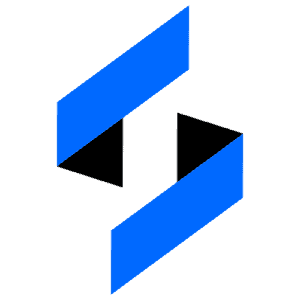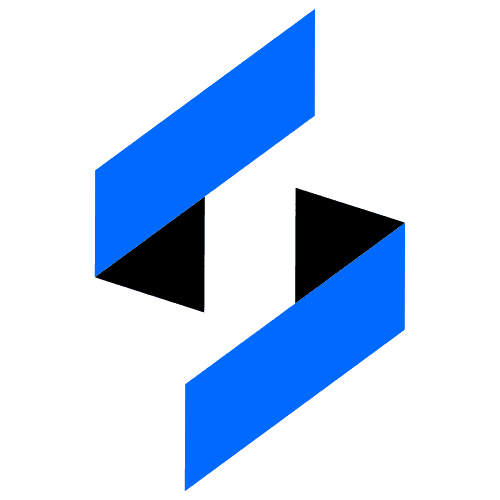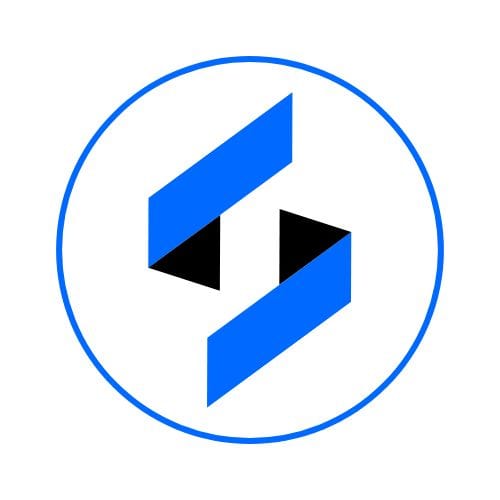Wordfence Central
In today’s digital landscape, website security is a paramount concern for businesses and individuals alike. With the widespread popularity of WordPress, it has become an attractive target for hackers and malicious actors. To combat these threats, many WordPress users turn to security plugins like Wordfence. But did you know that Wordfence offers a powerful centralized management system called Wordfence Central? In this blog post, we’ll explore Wordfence Central and how it can enhance your WordPress security.
Wordfence Central is a cloud-based security management platform developed by Defiant, the creators of the renowned Wordfence security plugin. It serves as a centralized dashboard that enables users to monitor and manage the security of multiple WordPress websites from a single location. Whether you’re a web agency managing multiple client sites or an individual with multiple WordPress installations, Wordfence Central streamlines your security operations
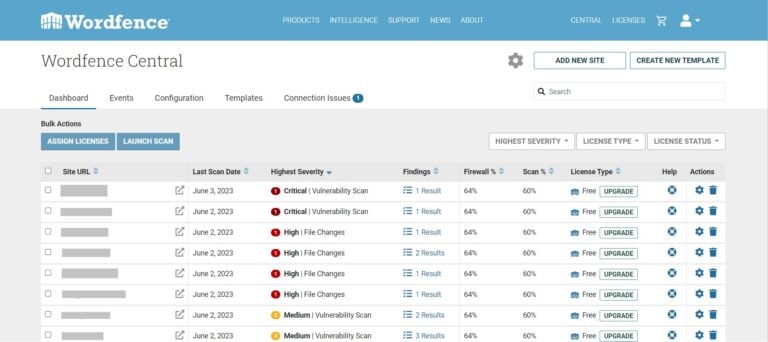
Centralized Security Monitoring
Wordfence Central simplifies the monitoring process by providing a single dashboard where you can view the security status of all your WordPress sites. You can instantly identify potential security issues, such as malware infections, vulnerable plugins, or suspicious login attempts, and take appropriate actions to address them promptly.
Streamlined Security Management
With Wordfence Central, you can efficiently manage security settings and configurations across multiple WordPress sites. From the centralized dashboard, you can update plugins and themes, enable or disable security features, and configure firewall rules, saving you time and effort compared to individually managing each site.
Real-time Alerts and Notifications
Wordfence Central keeps you informed about any security incidents or potential threats through real-time alerts and notifications. You can receive email notifications or push notifications on your mobile device, ensuring you’re always aware of any critical security events that require your attention.
Collaborative Security Management
If you’re working in a team or managing client sites, Wordfence Central allows for collaborative security management. You can grant access to team members or clients with specific permissions, enabling them to view and manage security settings for assigned websites. This feature enhances collaboration and ensures efficient security management across your organization.
Setting up Wordfence Central
To get started with Wordfence Central, you need to have the Wordfence security plugin installed on your WordPress sites. Once installed, you can create a Wordfence Central account and link your WordPress sites to the centralized dashboard. The setup process is intuitive, and Wordfence provides comprehensive documentation and support to guide you through the process.
Exploring the Wordfence Central Dashboard
Upon successfully setting up Wordfence Central, you’ll be greeted with an intuitive dashboard displaying an overview of your connected WordPress sites. The dashboard presents essential security information, such as the number of attacks blocked, malware scans performed, and any critical issues that require immediate attention.
Regularly Monitor Security Alerts
To maintain robust security, it’s crucial to actively monitor the security alerts provided by Wordfence Central. Regularly check your dashboard and notifications to identify any suspicious activities or vulnerabilities that may require action.
Keep Plugins and Themes Updated
Outdated plugins and themes are common entry points for hackers. With Wordfence Central, you can easily manage updates for all your WordPress sites from a centralized location. Regularly update plugins and themes to ensure you’re running the latest, most secure versions.
4.3 Utilize Wordfence Firewall and Security Features
Wordfence Central provides easy access to the powerful security
If you are using Cloudflare and have connection issue, read this article