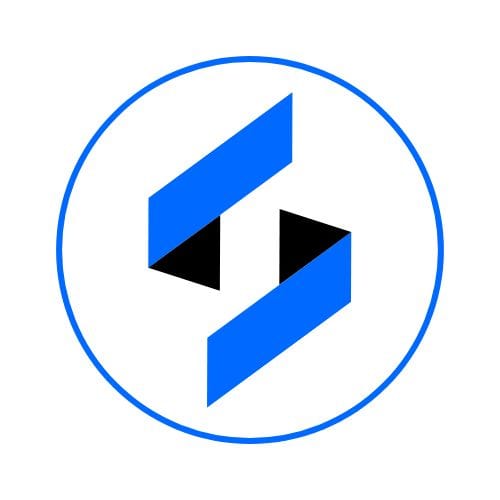Categories
- Special Offer
In today’s digital landscape, website security is more critical than ever. Cyber threats, including hacking, malware, and data breaches, are on the rise, putting businesses and personal websites at risk. If your website is compromised, it can lead to financial losses, data theft, reputational damage, and even legal consequences. For WordPress users, ensuring strong security measures is essential to protect sensitive information and maintain user trust.
To safeguard your WordPress website, using a reliable security plugin is a must. Here are five of the best security plugins available:
Wordfence is one of the most popular security plugins, offering a powerful firewall, malware scanner, and real-time threat detection. It provides login security, IP blocking, and security notifications to keep your site protected. Additionally, Wordfence includes country blocking, live traffic monitoring, and an advanced repair feature to help restore corrupted files efficiently.
Sucuri is a comprehensive security solution that provides a web application firewall (WAF), malware scanning, and protection against DDoS attacks. It enhances website performance while safeguarding against vulnerabilities. Sucuri also offers security monitoring, blacklist removal, and post-hack cleanup services, making it an excellent choice for proactive and reactive security needs.
Solid Security offers robust security features such as brute force protection, database backups, and two-factor authentication. It also provides file change detection, scheduled malware scans, and strong password enforcement to further secure your website. Its user-friendly dashboard makes it easy for website owners to manage security settings efficiently.
This free plugin provides an excellent balance of security and performance. It offers security grading, login lockdowns, and database security, making it ideal for both beginners and advanced users. Additionally, it includes firewall protection, brute force attack prevention, and user account monitoring to enhance overall security.
CleanTalk provides an intelligent firewall, real-time malware scanning, and bot protection. It helps prevent spam and unauthorized login attempts while ensuring smooth website performance.
Final Thoughts
Website security is not optional—it’s a necessity. Implementing strong security measures and using reliable WordPress security plugins can prevent attacks and keep your website running smoothly. Whether you run a small blog or a large e-commerce site, investing in security today will save you from potential risks in the future.
Create a Free Business Listing
Our complimentary listing service is the perfect solution to help your business shine and attract potential customers.
By opting for our free listing service, you can access a vast network of potential customers actively seeking products or services like yours. Our platform bridges the gap between your business and your target audience, making it easier than ever to connect with interested individuals ready to engage with your brand.
Most Viewed