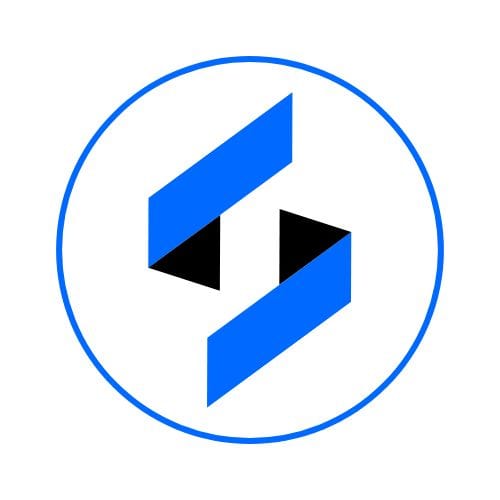Categories
- Special Offer
In today’s competitive online landscape, your website must do more than just look great, it needs to be optimized for search engines. SEO-friendly web design ensures your site ranks higher on search engine results pages (SERPs), attracts more organic traffic, and delivers a seamless user experience. This blog explores essential tips for integrating SEO into your web design, enabling you to create a site that is both visually appealing and search-engine optimized.
With over 60% of web traffic coming from mobile devices, designing for mobile-first is no longer optional—it’s a must.
Page speed is a crucial ranking factor for search engines and a key determinant of user experience.
A well-structured URL provides clarity for both users and search engines.
Schema markup is structured data that helps search engines understand your website’s content better.
Organizing your content effectively ensures both users and search engines can navigate your site easily.
An intuitive navigation system makes it easier for users and search engines to explore your site.
Images can enhance your content but must be optimized for better performance and SEO.
Internal linking helps distribute link equity across your website and makes it easier for users to find relevant content.
An accessible website benefits all users, including those with disabilities, and aligns with Google’s emphasis on usability.
Social signals indirectly impact SEO by driving traffic and increasing content visibility.
SEO-friendly web design is about creating a balance between aesthetics, functionality, and performance. By implementing these essential tips, you’ll ensure your website not only ranks higher in search results but also delivers an exceptional user experience.
Remember, SEO is an ongoing process. Regularly monitor your site’s performance, stay updated with algorithm changes, and adapt your design to meet evolving user expectations. A well-designed, SEO-friendly website is your key to online success!


Create a Free Business Listing
Our complimentary listing service is the perfect solution to help your business shine and attract potential customers.
By opting for our free listing service, you can access a vast network of potential customers actively seeking products or services like yours. Our platform bridges the gap between your business and your target audience, making it easier than ever to connect with interested individuals ready to engage with your brand.
Most Viewed